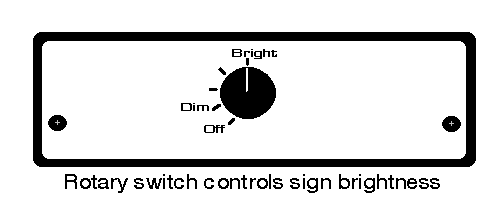
If you have an SignSyncTM or are just considering one, you've come to the right place!
SignSync has only one control. In a dark room you may want to lower the sign's intensity. A knob on the front panel controls the sign's brightness.
Even in the display Off position, the SignSync will continue to feed captions to the sign. So when you finally raise the brightness, you will be at the correct caption.
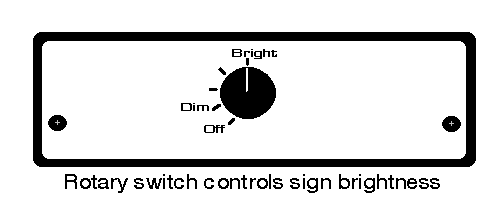
SignSync requires only three connections to operate.
IMPORTANT: Like most solid state electronics SignSync will be damaged by static discharges into any of its connections. Exercise extreme caution when wiring in dry environments by using a wrist grounding strap or diligently grounding yourself before handling any wires or connectors.
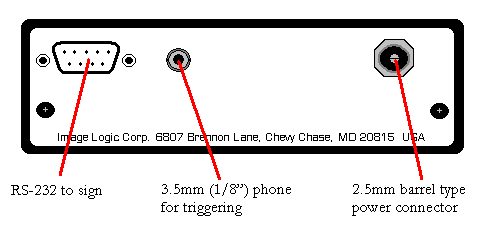
There are no user serviceable parts inside the case.
Preparing, scheduling, and loading captions into SignSync is done using the AutoCaptionTM captioning system. Better caption service providers such as Armour Captioning can also do this for you for a modest charge.
instructions.html 30502